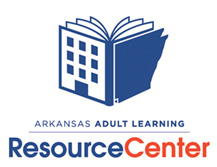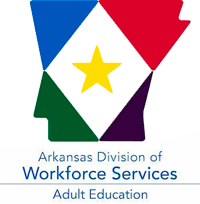The Adult Learning Alliance of Arkansas has been working with local literacy councils across the state to continue raising awareness around adult literacy and its impact on our state.
In just about every area of our society, the COVID-19 pandemic has left an indelible mark. This has been especially true for organizations and institutions that primarily serve their populations in person, such as education. Teachers, administrators, students, and parents all over have struggled to keep up with all the new and ever-changing policies and procedures. When we read the headlines, the focus is often on K-12 and higher education institutions and understandably so. However, a community of learners that are routinely left out of the conversation are adult learners.
Local literacy councils have been faced with the unique challenge of figuring out ways to continue supporting their students. These students rarely fit neatly into any one specific demographic. These students are individuals that never finished high school or if they did, still weren’t well equipped to fully participate in society. These students are immigrants from countries all over the world, many of whom were academically successful in their home countries, but now in the U.S. are finding it difficult to learn a new language. Some are young. Some are old. Despite these differences, the councils have worked hard to meet their needs.
Thankfully, not only have the majority of literacy councils continued to find creative solutions to serve their populations, new councils have been established to serve previously unserved populations. In addition, the Adult Learning Alliance of Arkansas Board of Directors, and its Executive Director, Nancy Leonhardt, has been working to devise new methods to keep students and tutors engaged. This work led the Board Legislative Committee to create an essay contest for both groups with cash prizes.
The prompt, “What Adult Literacy Means to Me,” was shared with the local councils to share with both students and tutors. The response from the councils was great! Both groups shared their responses, which served as a reminder of how valuable these local councils are to their communities that they serve. One student, Liping Zeng, wrote about how the services provided, helped her to be able to take care of some of the routine everyday tasks that we often take for granted.
“My English was limited when I arrived in Little Rock. For example, it was hard for me to make an appointment to visit the hospital” wrote Liping, who moved to the U.S. from China. “[Now] I can call the internet company to cancel my unreasonable bill. I don’t need a translator to help me when I see a doctor. I can help my kids do their homework and communicate with their teachers.”
Adult Learning Alliance is proud to support our local councils because these are the amazing results that are happening there each day. We are even more proud to be able to provide another opportunity for the students and their teachers to tell their unique stories.
Congratulations to the following essay winners:
Student Winners:
First place: Liping Zeng, Literacy Action of Central Arkansas – Little Rock
Second place: Luis Cervantes, Literacy Action of Central Arkansas – Little Rock
Third place: Christine Preszler, Twin Lakes Literacy Council
Tutor Winners:
First place: Hawke Davidson, Literacy Action of Central Arkansas – Faulkner County
Second place: Neely Caudle, Literacy Action of Central Arkansas – Faulkner County
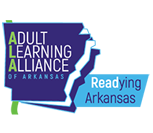
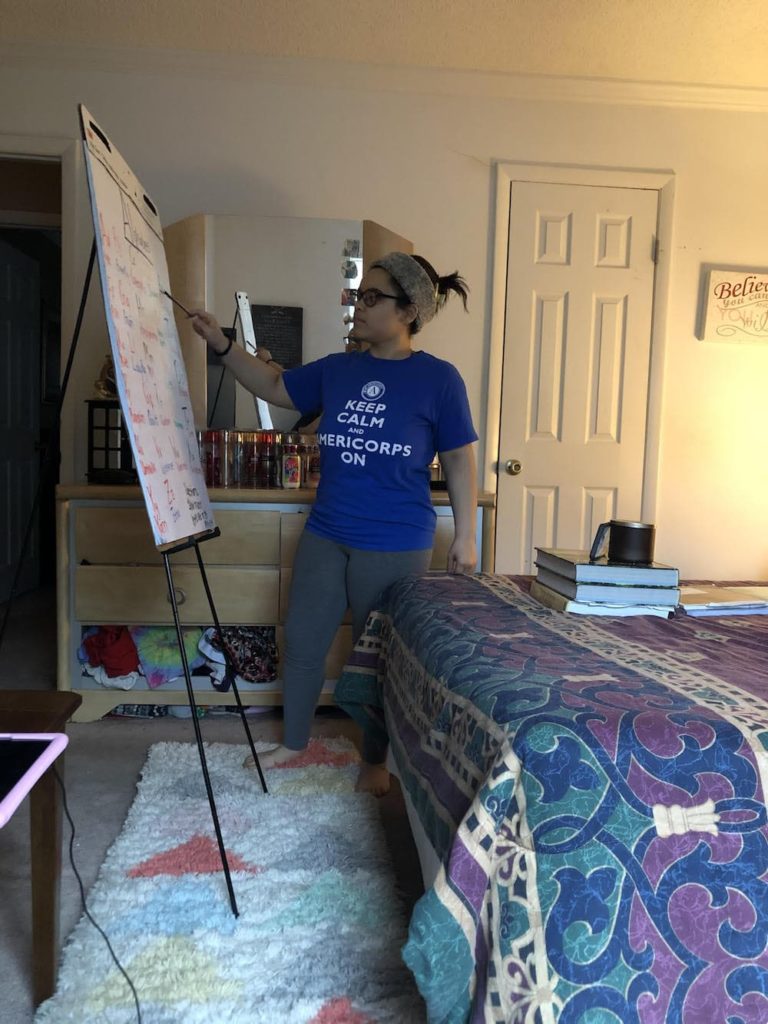 AmeriCorps was founded in 1993 to provide opportunities for Americans of all ages and backgrounds to serve their communities. Programs include AmeriCorps and AmeriCorps VISTA, National Civilian Community Corps, FEMA Corps, and Senior Corps. The mission of AmeriCorps is to improve lives, strengthen communities, and foster civic engagement through service and volunteering.
AmeriCorps was founded in 1993 to provide opportunities for Americans of all ages and backgrounds to serve their communities. Programs include AmeriCorps and AmeriCorps VISTA, National Civilian Community Corps, FEMA Corps, and Senior Corps. The mission of AmeriCorps is to improve lives, strengthen communities, and foster civic engagement through service and volunteering.
 ALA congratulates the 2019 award winners announced at their Annual Luncheon, A Kaleidoscope of Learning, held at the Clinton Presidential Center. Student of the Year was presented to Raymond Brashers, Ozark Foothills Literacy Council. Raymond knew the inner workings of a motor, could solve complex electrical and plumbing problems, and could build machines and houses. Raymond could write his name, but he didn’t know his alphabet, or how to break down words. He had no phonemic awareness at all. With lots of help and support from his tutor, Laura Landers, he recently has been reading full sentences. He’s a busy man, always taking others to the doctor, get groceries, or working odd jobs, but he always makes time to be at his lessons twice a week, and he listens to tape-recorded lessons in his truck when he can’t be in class. Raymond encourages others like himself to learn to read.
ALA congratulates the 2019 award winners announced at their Annual Luncheon, A Kaleidoscope of Learning, held at the Clinton Presidential Center. Student of the Year was presented to Raymond Brashers, Ozark Foothills Literacy Council. Raymond knew the inner workings of a motor, could solve complex electrical and plumbing problems, and could build machines and houses. Raymond could write his name, but he didn’t know his alphabet, or how to break down words. He had no phonemic awareness at all. With lots of help and support from his tutor, Laura Landers, he recently has been reading full sentences. He’s a busy man, always taking others to the doctor, get groceries, or working odd jobs, but he always makes time to be at his lessons twice a week, and he listens to tape-recorded lessons in his truck when he can’t be in class. Raymond encourages others like himself to learn to read.  The ALA is excited to announce a new, annual volunteer award named for one of Arkansas’ legends in adult literacy: Barbara Hanley. Barbara began her career in education as middle-school teacher in the Arkansas public schools, but was drawn to the world of adult education not long after. In 1982, she founded the Literacy Council of Jefferson County, in Pine Bluff, ultimately becoming Executive Director. A few years later, she assumed the role of Director of Field Services with ProLiteracy, until 2002, when she returned to Arkansas as a ProLiteracy consultant.
The ALA is excited to announce a new, annual volunteer award named for one of Arkansas’ legends in adult literacy: Barbara Hanley. Barbara began her career in education as middle-school teacher in the Arkansas public schools, but was drawn to the world of adult education not long after. In 1982, she founded the Literacy Council of Jefferson County, in Pine Bluff, ultimately becoming Executive Director. A few years later, she assumed the role of Director of Field Services with ProLiteracy, until 2002, when she returned to Arkansas as a ProLiteracy consultant.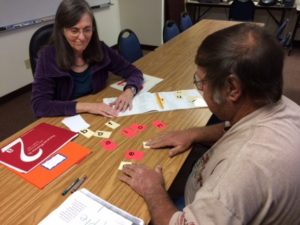

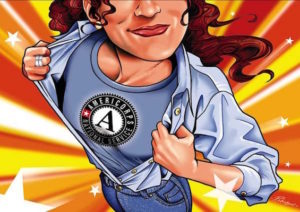 Since 2001, Arkansas Literacy Councils has been awarded AmeriCorps positions. Now in our fifteenth year, our AmeriCorps program, Arkansas Reads, continues to give local citizens with a heart for service, an opportunity to meet crucial needs in their community by serving as an AmeriCorps Member.
Since 2001, Arkansas Literacy Councils has been awarded AmeriCorps positions. Now in our fifteenth year, our AmeriCorps program, Arkansas Reads, continues to give local citizens with a heart for service, an opportunity to meet crucial needs in their community by serving as an AmeriCorps Member.  Arkansas Literacy Councils (ALC) is collaborating with the Arkansas Department of Corrections (ADC) and the Arkansas Department of Career Education (ACE) to improve the literacy of Arkansas’s prison inmates. ProLiteracy states that 75% of the inmates in State prisons have either not completed high school or are low literacy readers. In a joint effort with ADC’s Chaplaincy, we are striving to change this number in Arkansas.
Arkansas Literacy Councils (ALC) is collaborating with the Arkansas Department of Corrections (ADC) and the Arkansas Department of Career Education (ACE) to improve the literacy of Arkansas’s prison inmates. ProLiteracy states that 75% of the inmates in State prisons have either not completed high school or are low literacy readers. In a joint effort with ADC’s Chaplaincy, we are striving to change this number in Arkansas.