
Video: Formats For Assessments
https://youtu.be/rFj_AzUj2oM Find out how different assessment methods are used and how to create an assessment yourself.
Home › Assessments

https://youtu.be/rFj_AzUj2oM Find out how different assessment methods are used and how to create an assessment yourself.
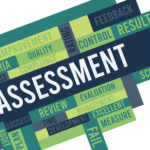
When you are teaching, regardless of the topic, you may find yourself needing to evaluate the student’s skills and creating
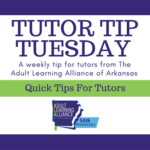
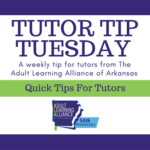

Giving feedback to students is a natural part of teaching. It is a powerful tool, and just like all tools,




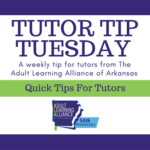
Thanks for visiting the website of Adult Learning Alliance of Arkansas.

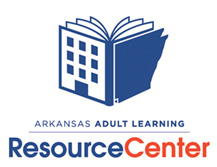
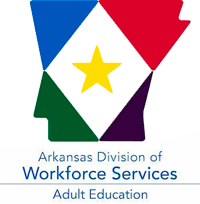

Thank you for visiting the website of Adult Learning Alliance of Arkansas.
Larry is a student of the Clark County Literacy Council in Arkadelphia. He and his tutor meet twice a week to work on his reading and writing skills.
Each student of the council establishes goals to work towards. Larry’s goals include employment and receiving a driver’s license. Recently, due to his hard work and dedication, Larry took the driving test. Not only did he pass, the instructor gave him a compliment for only missing a few questions.
Copyright 2024 Adult Learning Alliance of Arkansas |All Rights Reserved | Web Development and Marketing by Web International